Automate Your Municipal Workflow with ChatGPT Tasks

Running a city or town involves juggling numerous responsibilities—from coordinating council meetings to sending timely reminders about compliance deadlines. ChatGPT’s tasks feature helps lighten the load by allowing you to schedule prompts that run automatically. This post explains how tasks work, how to set them up, and provides practical examples for local government staff.
What Are ChatGPT Tasks?
ChatGPT tasks (sometimes called “scheduled tasks”) let you save a prompt that the assistant will run at a specific time or on a recurring schedule. After the task runs, ChatGPT sends the results via email and push notification. Think of tasks as a personal assistant that never forgets.
Here are some types of tasks you might automate:
- Reminders: Ask ChatGPT to remind you to submit monthly invoices or send a meeting agenda.
- Summaries: Receive weekly round‑ups of new municipal legislation or local news.
- Monitoring: Track upcoming grant deadlines or check weather forecasts.
- Learning: Send staff a new trivia or training question every morning.
Tasks are currently available to ChatGPT Plus, Pro and Team subscribers on the web, iOS, Android and macOS. As of mid‑2025 you can create up to ten active tasks. The feature now works through the o3 and o4‑mini models—there’s no longer a separate “GPT‑4o with tasks” option.
Getting Started with Tasks
- Sign into chatgpt.com and start a new chat.
- Choose o3 or o4‑mini from the model menu — these models support tasks.
- Describe your task. When prompted, select a suggested task or click Try your own and describe what you want ChatGPT to do and when to do it. For example:
- “Every Monday at 9 AM, summarize the upcoming week’s public meetings from our city calendar.”
- “On the first business day of each month, remind me to file the quarterly grant report.”
- Confirm and enable notifications. ChatGPT will show a confirmation card summarizing your task. Allow push notifications if you want alerts.
- Check your task list. Click your profile icon and select Tasks, or visit chatgpt.com/tasks. Tasks run at the exact times you schedule and ChatGPT delivers the results immediately. If you need the report at a specific hour (e.g., 6 AM) be sure to schedule the task for that time.
Managing and Editing Tasks
To edit, pause or delete a task, open the Tasks page. Hover over the task and click the pencil icon to edit. Use the ••• menu to pause or remove it. You can also manage tasks directly from the chat where they were created.
Notification preferences can be changed under Settings → Notifications. You can disable push or email alerts, but tasks will still run and appear in your history.
Tips and Considerations
- You’re limited to ten active tasks. Pause or delete old tasks to free up slots.
- Tasks always run at the scheduled time and deliver results immediately; there’s no built‑in way to delay the message.
- Because this feature is still in beta, double‑check important information like weather forecasts or legal summaries.
- Avoid including confidential or personally identifiable information in task prompts—the results are emailed.
- If you use the mobile app, ensure notifications are enabled for timely reminders.
Ideas for Local Government
Looking for inspiration? Here are some ready‑made task ideas:
- Daily weather briefing: “Every weekday at 5 AM, check the National Weather Service forecast for Newton, MA and summarise temperature, precipitation and any advisories relevant for road maintenance.”
- Council agenda summary: “Every Friday at 3 PM, compile next week’s City Council and Planning Board agendas, listing meeting times and key topics.”
- Grant deadline reminders: “On the first business day of each month, remind me of grant application deadlines and required documents for the next 90 days.”
- Budget report reminder: “On the 15th of each month, remind me to compile and submit the department’s expenditure report and note any policy changes.”
Closing Thoughts
ChatGPT’s tasks feature offers a straightforward way to automate routine reminders and information gathering. With just a few clicks you can schedule recurring tasks, giving you more time to focus on serving your community. As this tool evolves, stay tuned for updates and new integrations that make it even more powerful.

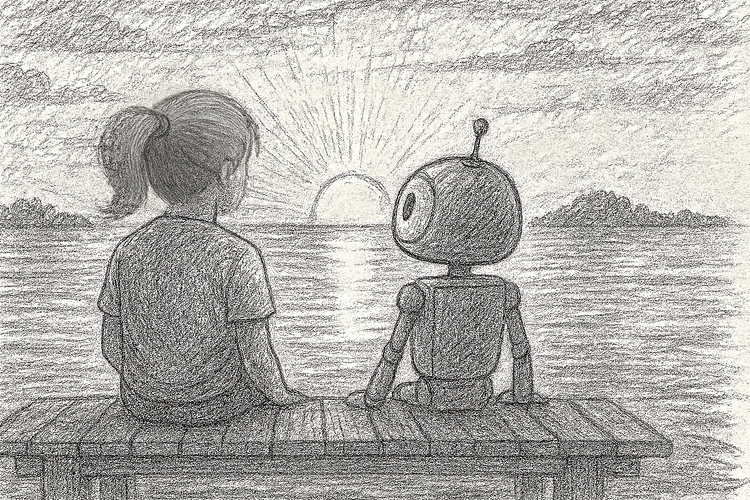


Comments ()